Lily’s little bestie is turning 3 and after asking Ella’s mom if she needed anything, I asked if there was anything I could make her. She thought about it and said Ella could use a toddler sized tote. I immediately thought of the unicorn SVG I used to make Lily’s second birthday special! I found small totes at Joann’s and resized the unicorn SVG (I really wish I could remember where I downloaded it from… I am so sorry ☹) and added Ella’s name. I LOVED how it turned out and ended up making additional totes for Lily and her cousins.
Here are some tips you might find helpful when layering iron-on vinyl (or heat transfer vinyl “HTV”):
- First, when you have a design with several colors, you can cut the different colors and load them on the same mat to save you some time. Look at the different mats when you first hit “Make It” to see which ones you can cut on the same mat.
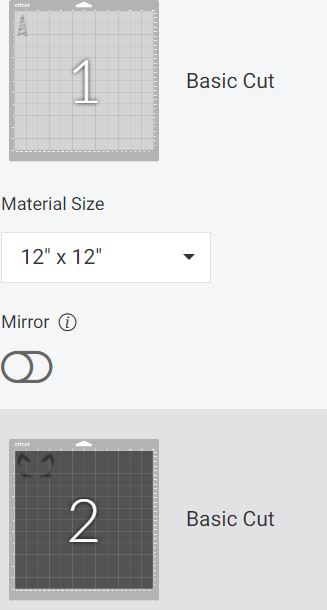
- 2. Next, select the item to move as shown below:
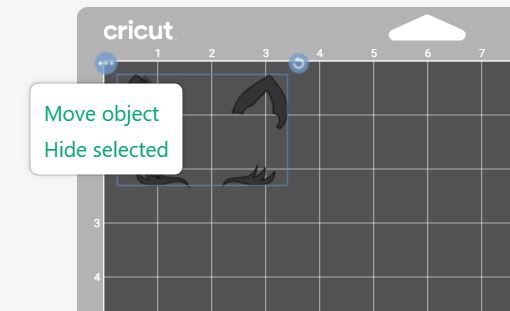
- 3. Move the object to the first mat:
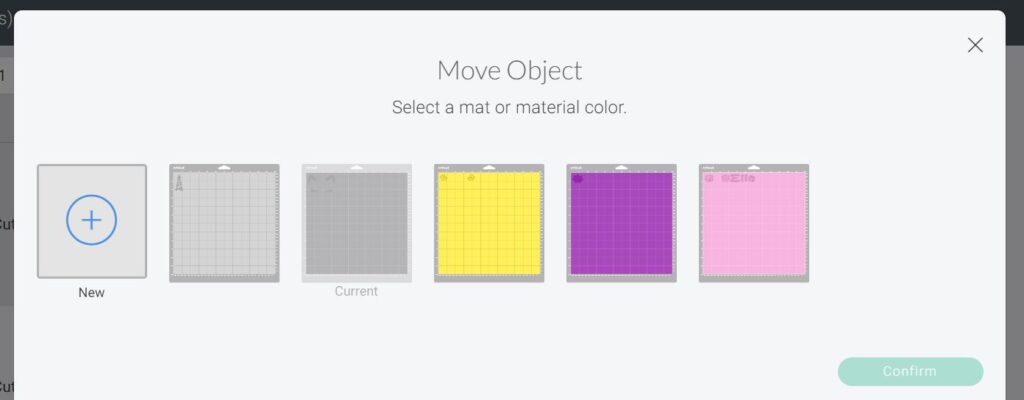
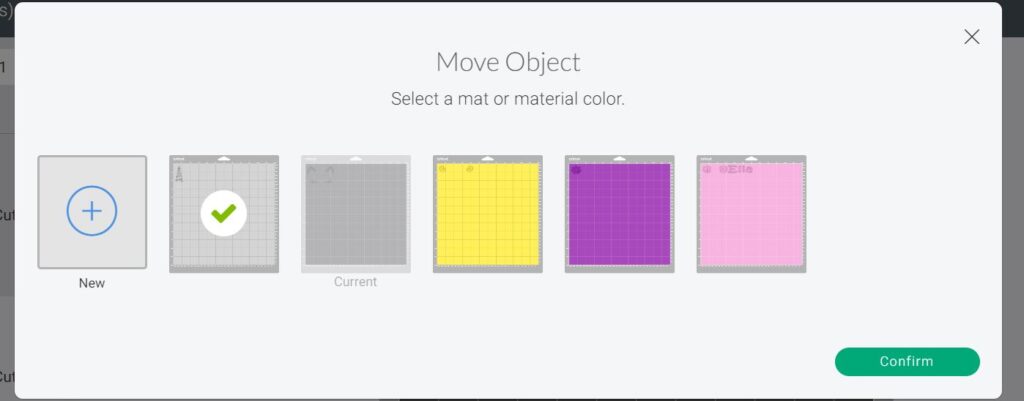
- 4. The item you moved will automatically end up in the top left corner. Select it and drag it to another corner. You can do this for each corner of the mat.
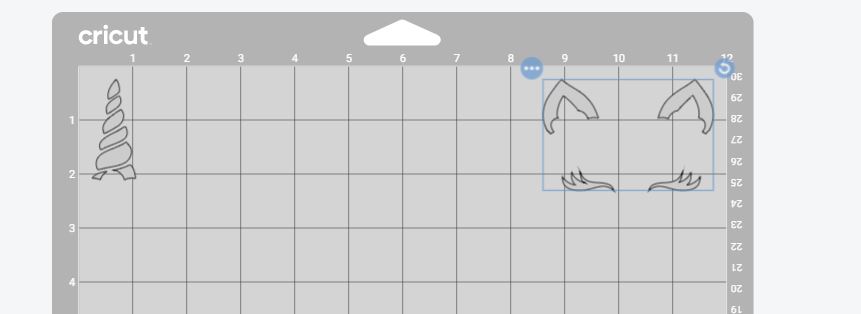
- 5. Here is what my mat looked like after I reduced the number of mats from 5 to 2.

When I have several layers of HTV, I lay them all down together in the order I will apply them before I start ironing them on.

I also find it helpful to fold the item I will be adding HTV to in half and pressing it so I know where to place the vinyl. I also folded the first layer of vinyl in half to center my design.

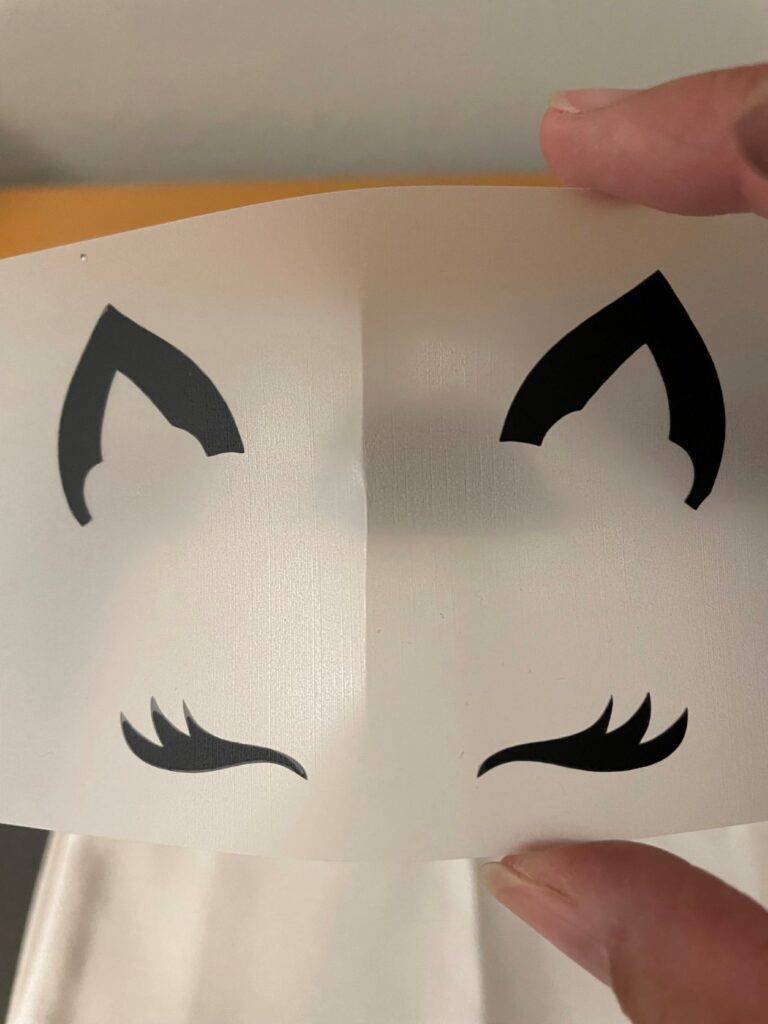
I used my Cricut Mini Press to iron-on the layers. I hope all of this information is helpful to you in your Cricut crafting adventures!
Here are the final products:


I just love how they turned out ❤

